15+ Pinterest Pin Design Examples and Tips

There are so many different styles of pins on Pinterest, it can be hard to know exactly what will work best for your specific type of content.
For example, the best type of pins that business coaches have success sharing might be very different from the pins that work well for product-based businesses.
I have over 9 years of experience with using Pinterest in a marketing capacity. I’ve seen how an individual pin design has a huge impact on how many people will engage with it, which can be different depending on your business or content type.
Following generic pin design advice may lead you down the path of creating misleading pins. For example, product pins that look like blog posts won’t attract the right kind of audience, and only frustrate the people who do click on your pin. As they are expecting a blog post and instead get a product page.
In this post we’ll first explore the essential pin design tips and then you can see several different examples of pin designs for different content types.
So let’s get your pins in front of the right people on Pinterest!
Why Visually Appealing Pin Designs Matter
When it comes to Pinterest, pin design plays a critical role in capturing the attention of your audience and encouraging them to engage with your content.
Sharing great looking pins should form an integral part of your Pinterest marketing strategy.
A well-designed pin can help your content stand out from the crowd and make a lasting impression on people.
Pinterest pins can help to reinforce your brand’s identity and style. By incorporating brand colors, fonts, and imagery, you can create a consistent look and feel across all of your pins and reinforce brand recognition.
A well-designed pin should also quickly convey the message or information you’re trying to communicate. As the ultimate goal of a Pinterest pin is to get more clicks through to your website or content.
4 Pinterest Pin Design Tips
1. Adhere to Pinterest’s Pin Design Guidelines
Before you get started designing your pin graphics, it’s crucial to understand and adhere to Pinterest’s pin size guidelines. Check out my pin dimensions guide to ensure you are sharing the right sized images on Pinterest.
When your pins meet these specifications is one of the top ways to optimize your pin discoverability.
2. Optimize Pins for Mobile
Most countries show nearly half of Pinterest users accessing the platform via mobile devices.
For example in the March 2024 SEMRush traffic report, mobile visits to Pinterest in the US accounted for 42%, while in India, they reached nearly 67%! This shows how important it is to optimize your pin visuals for smaller screens.
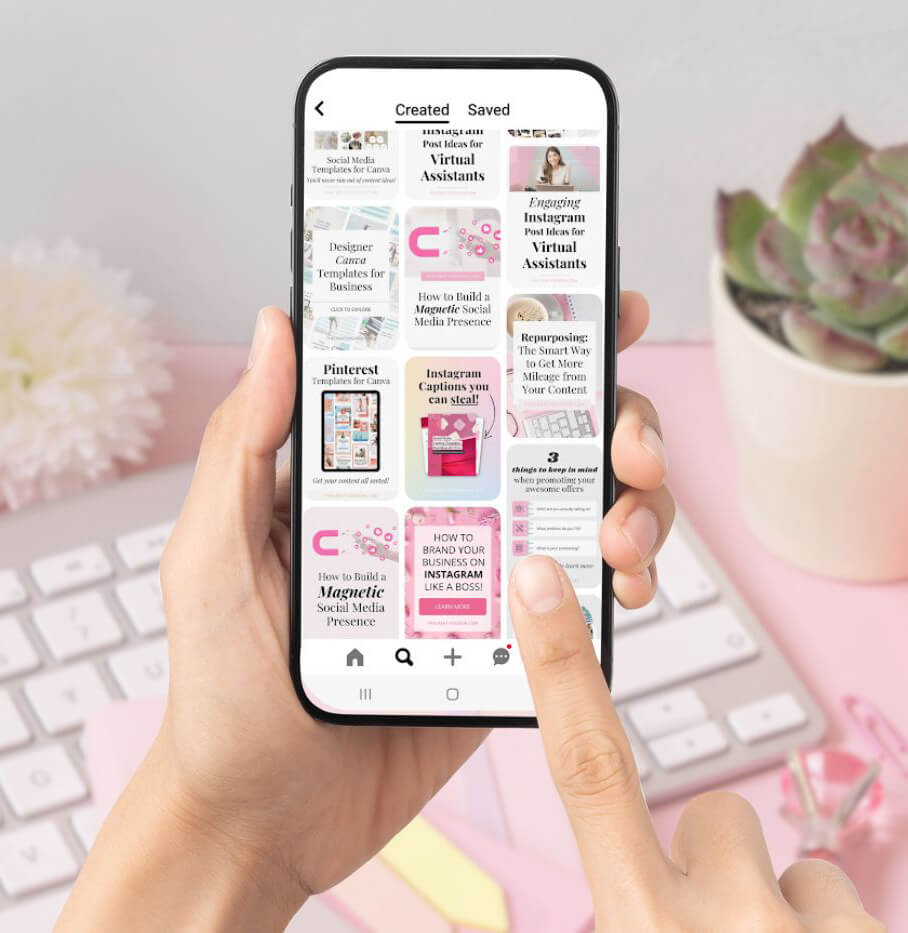
Mobile optimized pin designs are clear, readable and eye-catching on mobile devices.
Ensure that your text is not too small and avoid zoomed out photos that make it hard to see what is in it! You can even go a step further and test your designs on different screen sizes to ensure a consistent and enjoyable experience on smaller screens.
3. Incorporate Branding Elements
You don’t have to be super strict with branding your pins (I’m not) but for the majority of my pins I do like to have a consistent look.
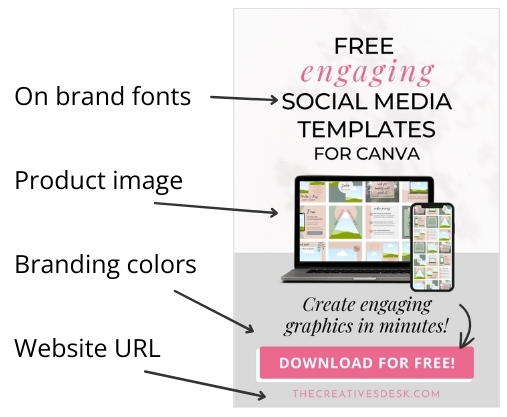

As shown above, branded elements for Pinterest pin designs include your brand colors, products, brand photos, and fonts.
I don’t tend to, but you can also include your logo, though if you do I recommend keeping it fairly small.
Creating pins that match your branding ensures that your pins are not just visually appealing but will also contribute to brand recognition on Pinterest.
4. Use Canva to Create Pinterest Pins
Now, let’s talk about Canva – your secret weapon for stunning and efficient graphic design.
Canva is a user-friendly platform that empowers even the non-designer to create professional-looking graphics.
Using Canva templates allow you to easily and quickly create pin graphics. You can also repurpose pin templates, changing the text and images to create fresh pins.
To get started with a whole set of pins you can edit quickly, consider our range of Pinterest Canva templates ideal for bloggers and business owners.
You can also check out my post about Canva template design mistakes to ensure you’re doing everything right when it comes to your pin graphics.
However, if you want to save yourself the hassle of designing everything yourself learn the benefits of buying templates – potentially a better option for you to consider.
15+ Examples of Pin Designs for Different Content Types
Creating effective Pinterest pins for different types of content requires a tailored approach that takes into account the unique goals and characteristics of each piece of content.
Below are some tips on creating effective pin designs for various types of content.
Pin Design Ideas for Blog Posts
When creating pins for blog posts, it’s important to choose an attention-grabbing title in an easy-to-read font.
I also recommend using a variety of different styles to share your blog posts, it’s also a great way of keeping your feed in Pinterest from looking samey and boring.
These mommy blogger Pinterest pin templates are a great example of using different styles to keep your blog pins interesting.
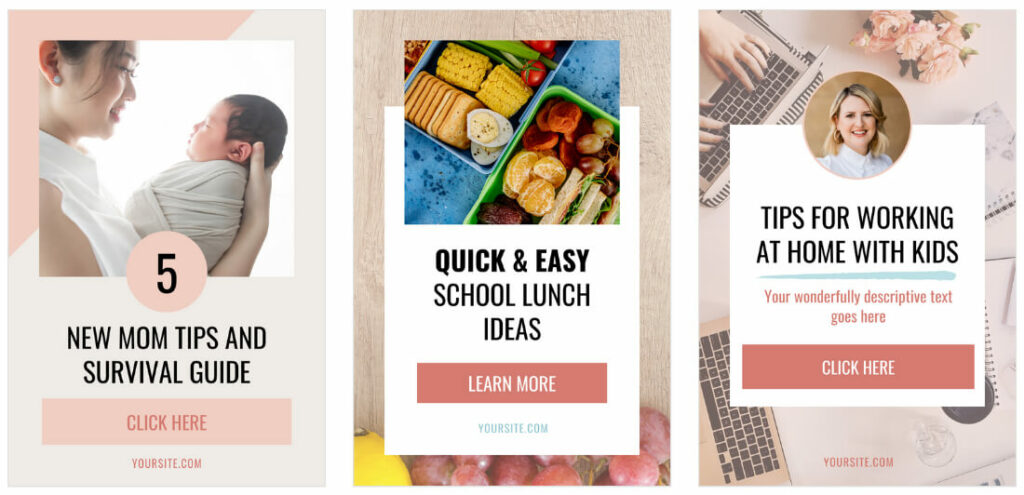
Pin Styles for Products
Pins for products can be the easiest to create. Using high-quality images that show the product in use such as a lifestyle image, as they tend to work the best on Pinterest.
However, don’t always just share a product image, consider adding a title and a call-to-action button in the image to entice people to click through to the product page and go shopping!
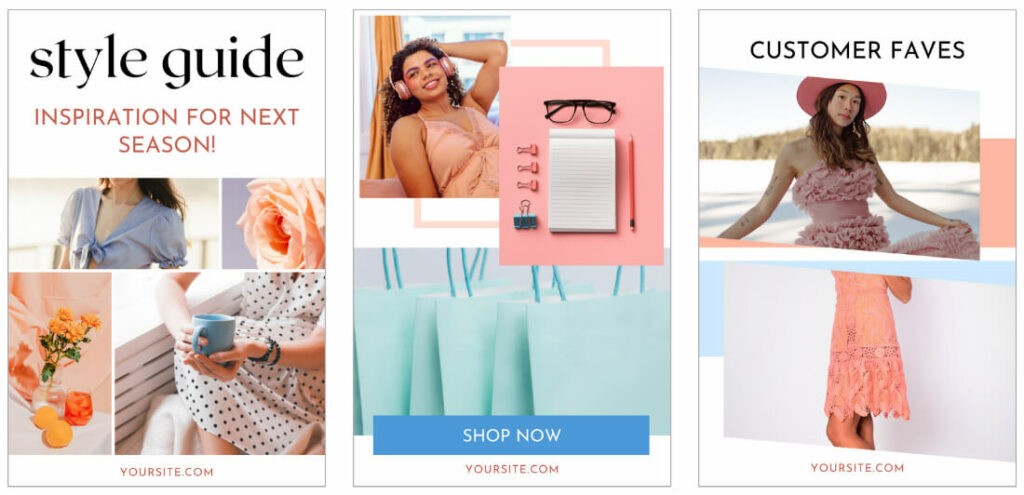
The beautiful Pinterest pin templates shown above are some great examples of balancing a product image with a title and call-to-action.
Pin Design Examples for Services
Service providers with visual portfolios such as photographers, web designers, florists, hair stylists, and interior designers can share a whole range of pins showing different work from their portfolios just like you would for products.
These next six examples are from the black and white Pinterest pins kit.
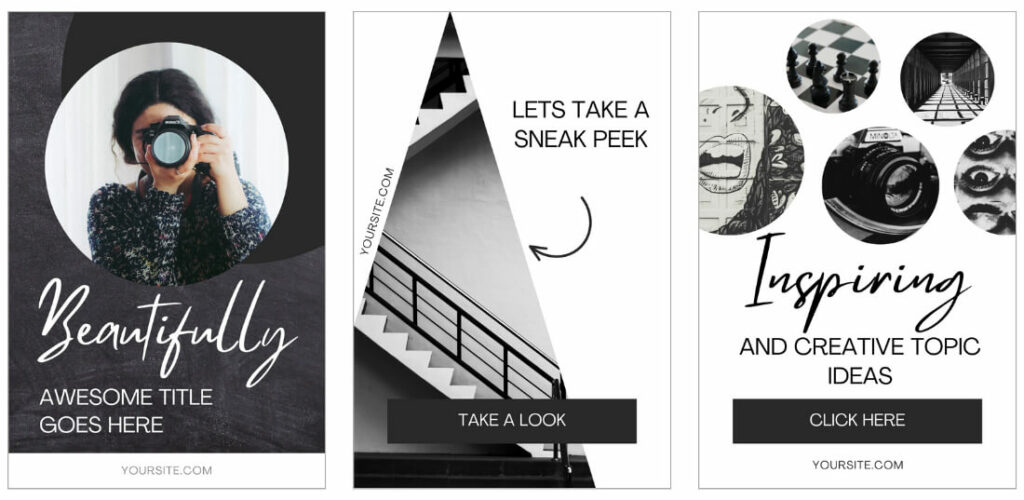
Services providers like virtual assistants, consultants, copywriters and coaches can share questions from their services FAQs as well as client wins and case studies. See below for engaging pin design ideas for questions and client results:
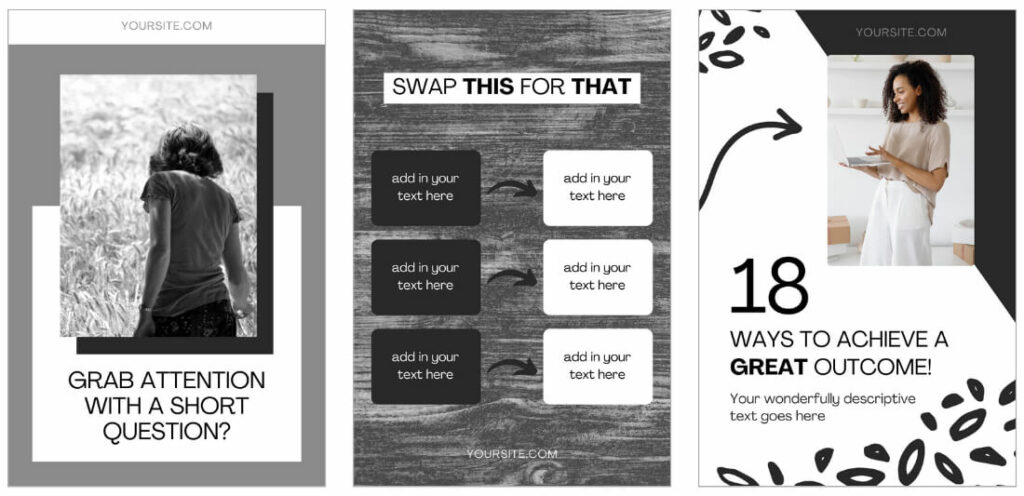
The important thing is to ensure your pin designs have clear titles and if not sharing visual work, a photo of you or a stock photo of your typical client or customer.
Pin Design Ideas for Lead Magnets
Pins for lead magnets, such as ebooks, checklists, or webinars, need to clearly communicate the value of the resource and encourage people to click through to your landing page.
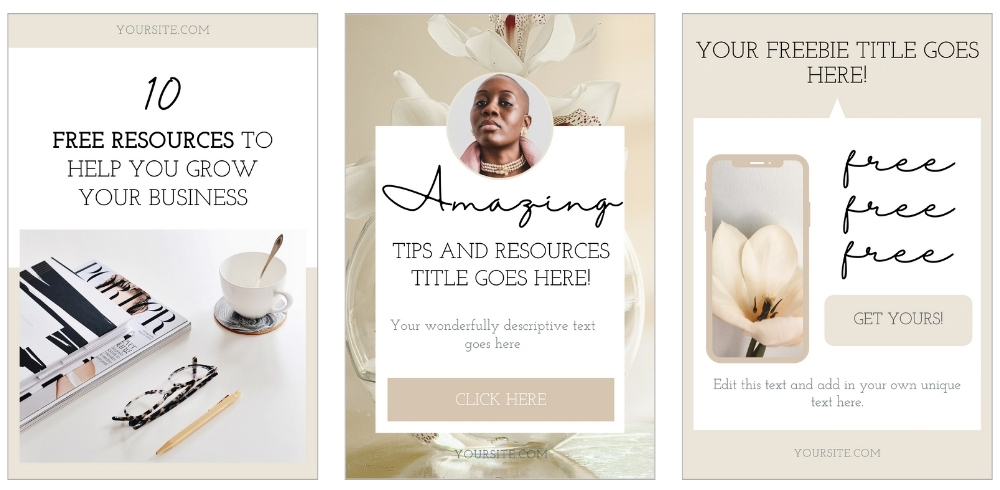
The beautiful elegant Pinterest pin templates above, show some of the different design layouts you can use for your lead magnets.
Consider using a high-quality photo, digital product mockup, or illustration to represent the lead magnet, along with text that highlights its main benefits.
Lastly, don’t forget to include a clear call-to-action in the design to encourage people to click through and get the offer.
Pins for Infographics
Infographics are a popular type of content on Pinterest, as they provide people with valuable information with easy-to-digest visuals.
For infographic visuals to be successful on Pinterest share simple clear graphics over fussy designs with lots of small text, or images that are longer than 2100 pixels.
Another great tip is to use contrasting colors and a clear layout to make your infographic stand out. You could also include your brand’s logo and website URL for branding purposes.
Not sure about infographics? Check out my blog post about the benefits of using infographics part of your content marketing.
Pin Design Examples for Quotes
Quotes can be highly engaging on Pinterest, and can be used to promote a wide range of content types. The pink Pinterest templates below are a fabulous example of various quote pin designs.
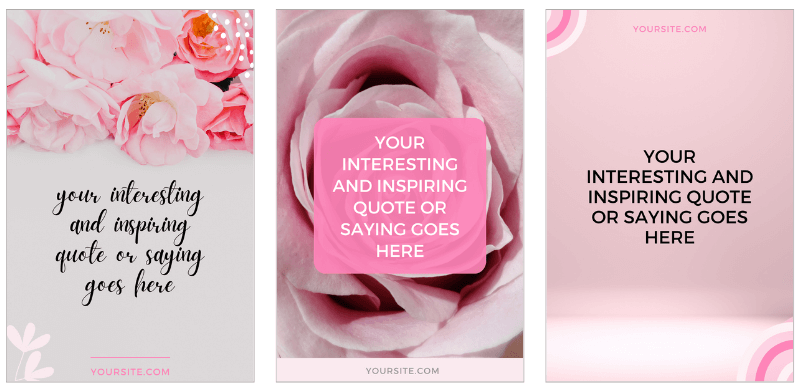
Use visually appealing and readable typography and pair the quote with an eye-catching image or background.
Remember to include your website URL, in the designs above you can see examples of how to add your site info without it being distracting.
More Pinterest Pin Creation Tips
Write Compelling Pin Titles and Descriptions
Your pin’s visual appeal is important, but don’t overlook having well written titles and descriptions.
Ensure your pin titles include suitable Pinterest search terms so that your pins have more of a chance to get found when people search.
Pair your pin titles with concise yet engaging descriptions that provide additional context and include a call to action.
Test and Analyze Your Pin Performance
It’s important to pay attention to Pinterest analytics (available for business accounts) and track the performance of your pins.
Taking the time to test different pin designs allows you to identify what resonates the most with your audience. Plus it will make your Pinterest efforts pay off sooner!
Ready to level up your Pinterest presence?
Explore the entire range of Canva Pinterest templates for brands, service providers, and bloggers.

Helen Garfield
Helen Garfield is the founder of The Creatives Desk. She has worked in social media and digital marketing since 2010. Helen channels her passion for design and creativity to develop marketing templates and digital products that help small business owners create compelling content to drive growth in their online presence.
